Google Adwords Assign Access Guide (#82062)
Objective
- Assign Google Adwords Standard Access Rights from Client to DDM.
Audience
- Client
Step-By-Step Guideline
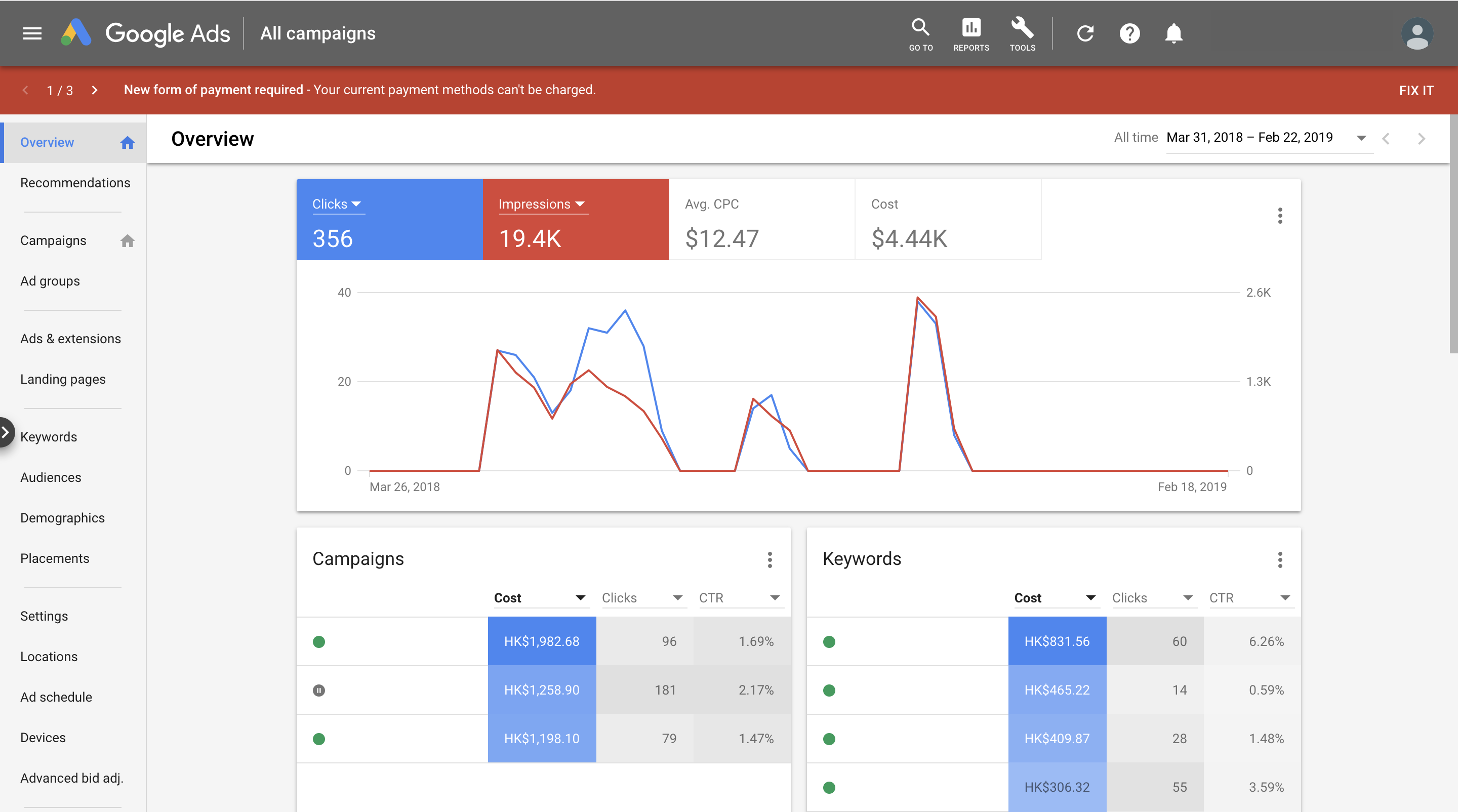
1. Login your Google Adwords account
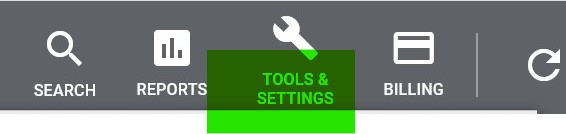
2. Click [[Tools and Settings]]
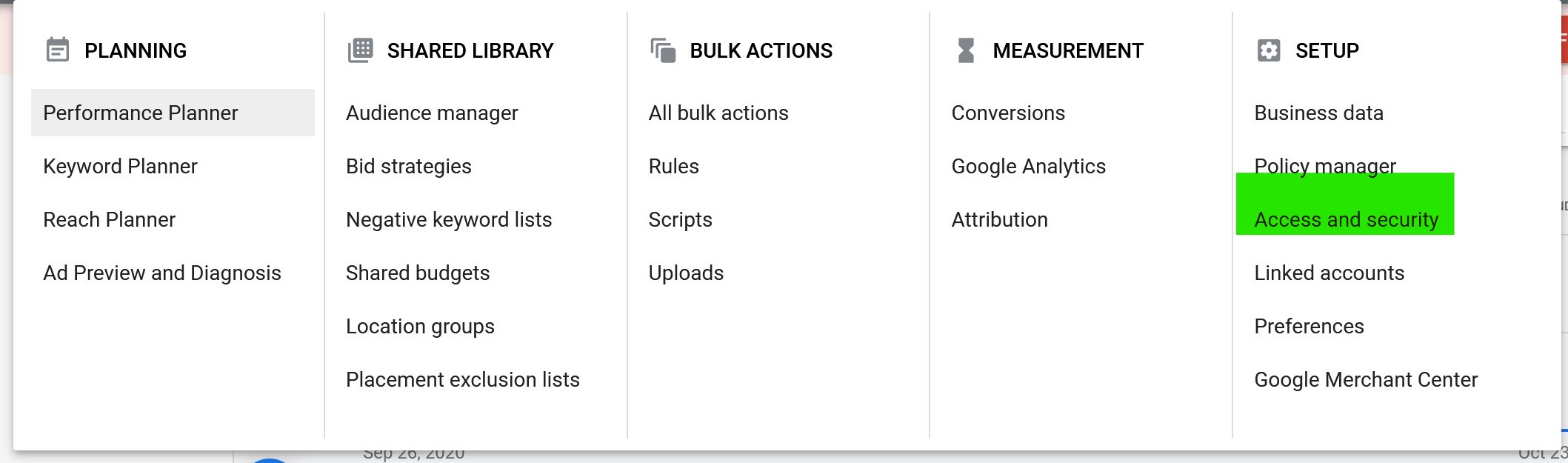
3. Choose [[Access and security]]
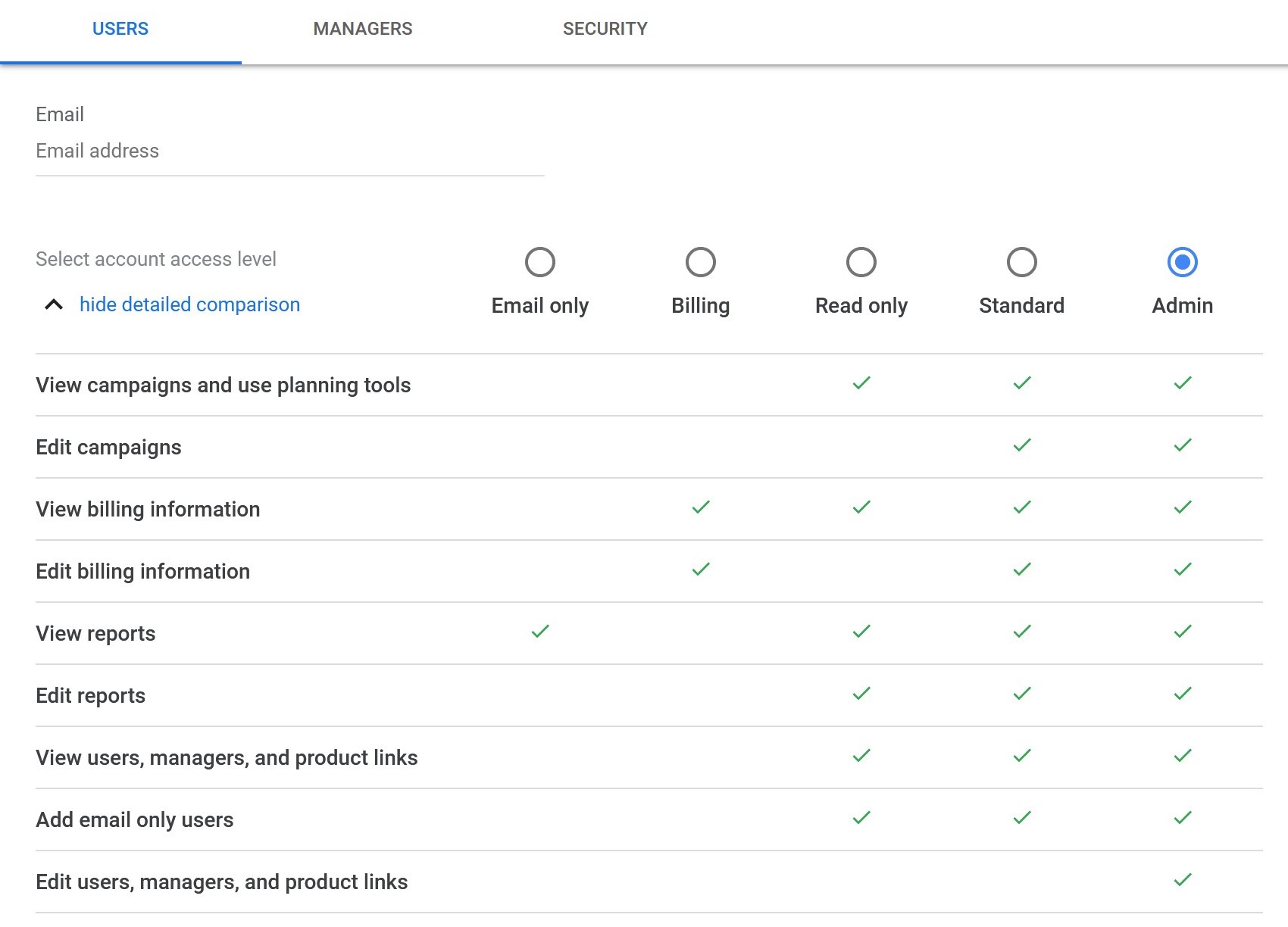
4. Modify your settings according to the illustration picture
5. Done
