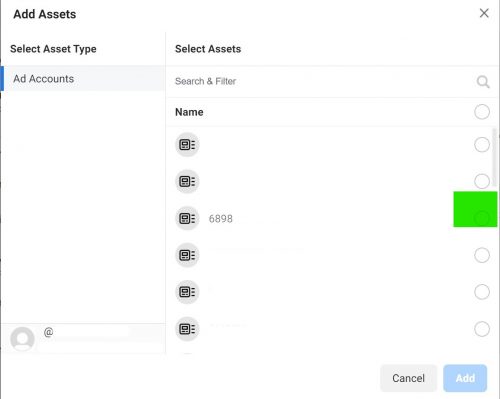Objective
1. Client assigns Instagram Business Page access right (i.e Root Access) to DDM
Audience
1. Client
2. Marketer
Prerequisite
1. Client should already have Instagram Business Page
2. Client should already have Facebook Business Manager ID
Scenarios
1. DDM needs Access Rights (Root) to Client‘s Instagram Business Page when:
a. Client needs DDM to create a post in their Instagram Business Page
b. Client needs DDM to help with doing the Integration between Instagram Business Page and other platform like Shopify or Woocommerce
c. Client needs DDM to help with doing the Integration between Instagram Business Page and Facebook Ads ID
2. DDM does not need Access Rights (Root) to Client‘s Instagram Business Page when:
a. DDM helps Client to pay Advertisements in their Instagram account, provided that the Instagram Business Page had already linked up with the appropriate Facebook Ads ID
Caution
It is currently impossible to have other Access Rights assigning methods which can let DDM to publish the Post on behalf of Client.
The only way to have access rights (Root) to Client‘s Instagram Business Page is asking Client to share login information (i.e IG ID, Password) to DDM.
Assign Instagram Business Page Access Right Step By Step Guideline
1. Ask Client to share:
a. Registering Phone Number
b. Registering Email
c. Instagram ID
d. Password
2. Done
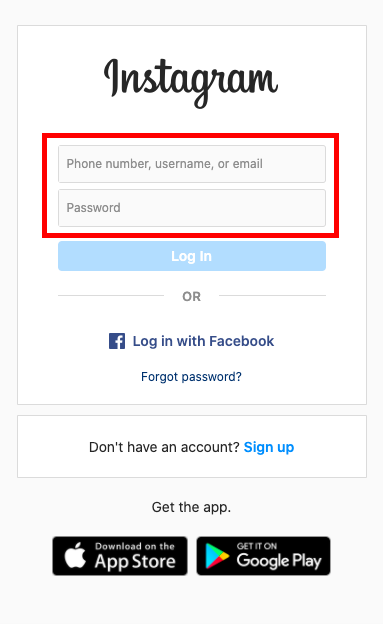
Linking Instagram Business Page with Facebook Ads ID
Audience : DDM’s Staff
1. [[business.facebook.com]] (Either DDM’s or Client’s Facebook Businss Manager Account ]]
2. [[Business Setting]] > [[ Instagram Account ]]
3. [[ Add ]]
4. [[ Connect your Instagram Account ]]
5. [ Login = <<Client Instagram Account Login >>]]
6. [[ Password = <<Client Instagram Account Password >> ]]
7. Submit and Refresh the Browser after finished loading
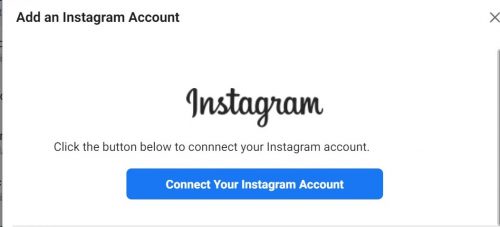
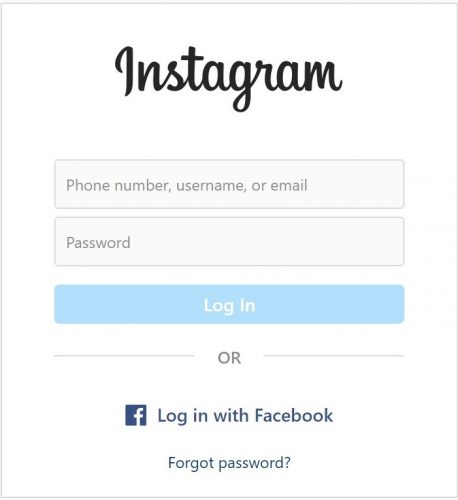
8. [[ Add Assets ]]
9. [[ Select Asset Type = Ad Accounts]]
10. [[ Ad Accounts = <<Client’s Ads ID>>]]
11. [[ Add ]]
12. [[ Done ]]