Objective
1. To assign the Google Tag Manager Access Rights (Admin) from Client to DDM
Prerequisite
1. Client should already have a Google Tag Manager Account
Step By Step Guideline
1. [[ https://tagmanager.google.com ]]
2. [[ All Account ]] > [[ <<Client’s Google Tag Manager Account>> ]]
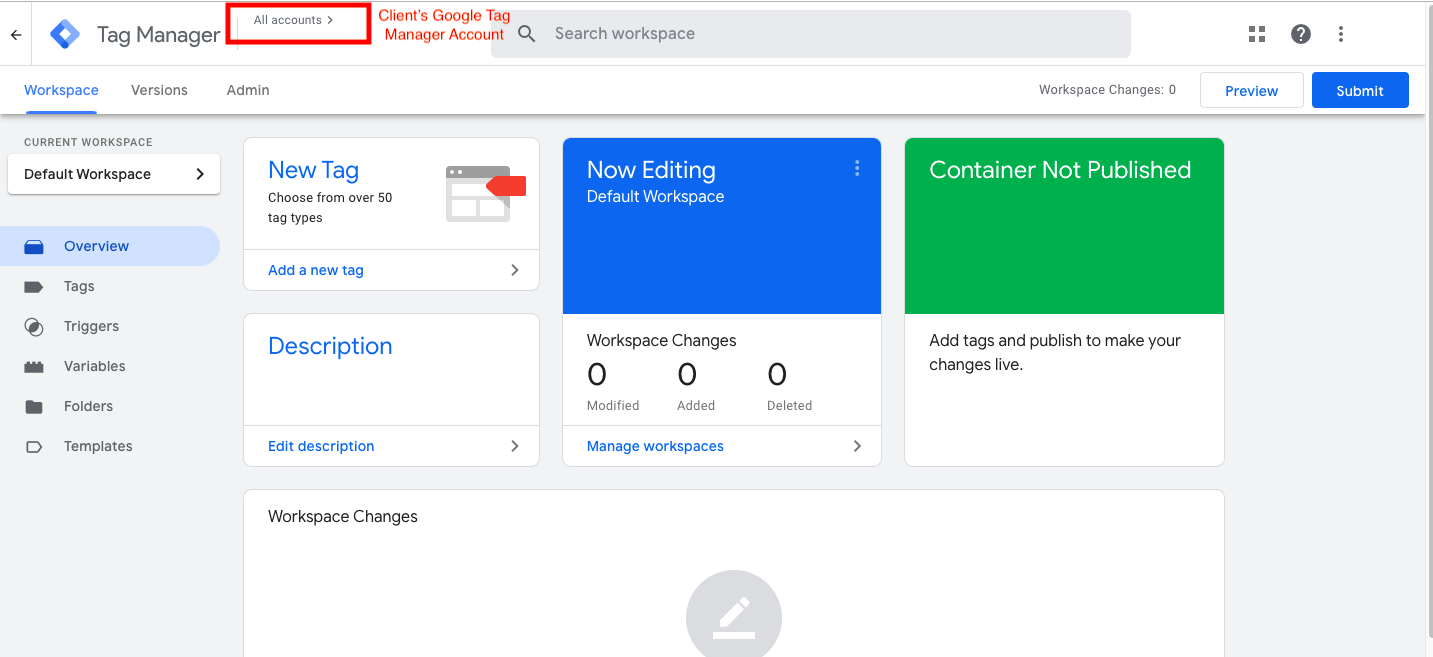
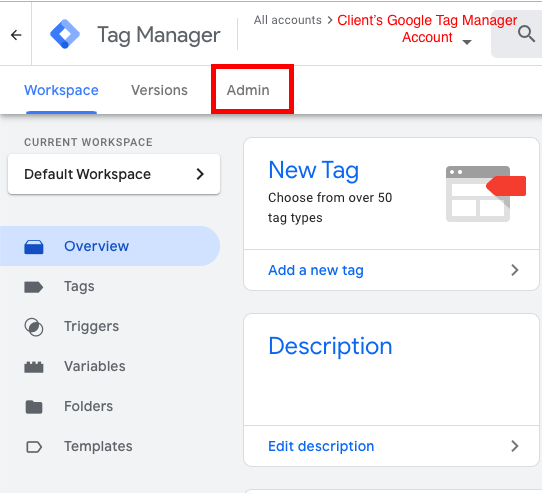
3. [[ Admin ]]
4. [[ User Management ]]
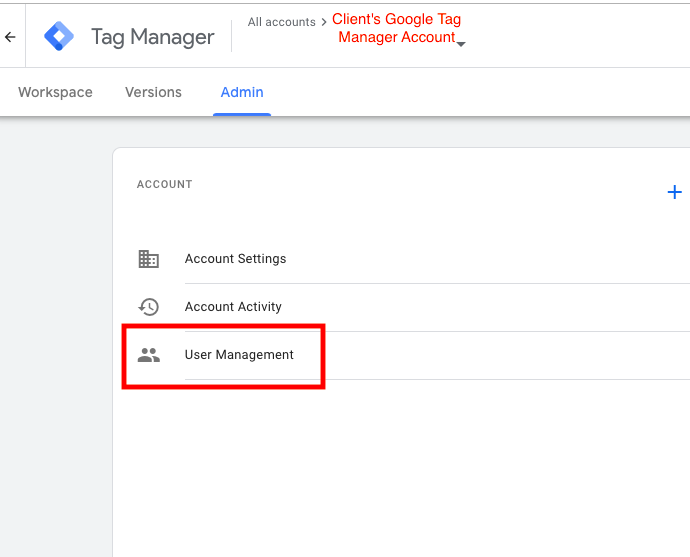
5. [[ (+) ]]
6. [[ Add Users ]]
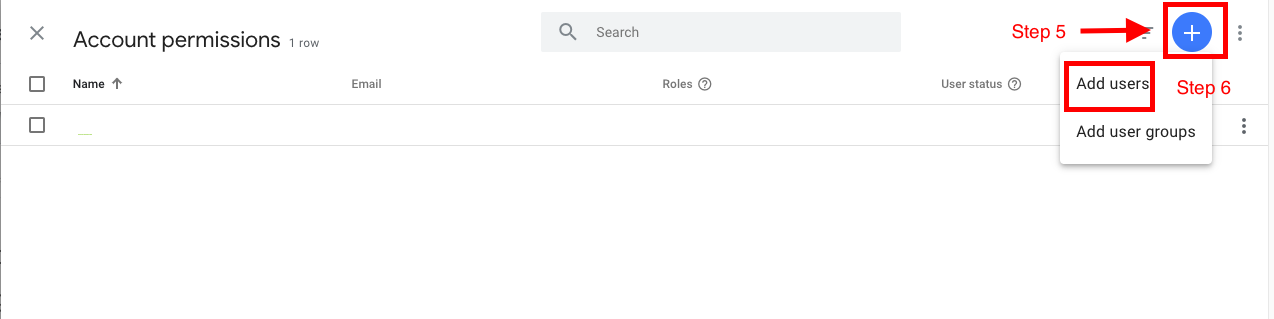
7. [[ Email Address = diamonddmext@gmail.com ]]
8. [[ Administrator – Can create new containers and modify user permissions for this account as well as its containers ]] = Tick
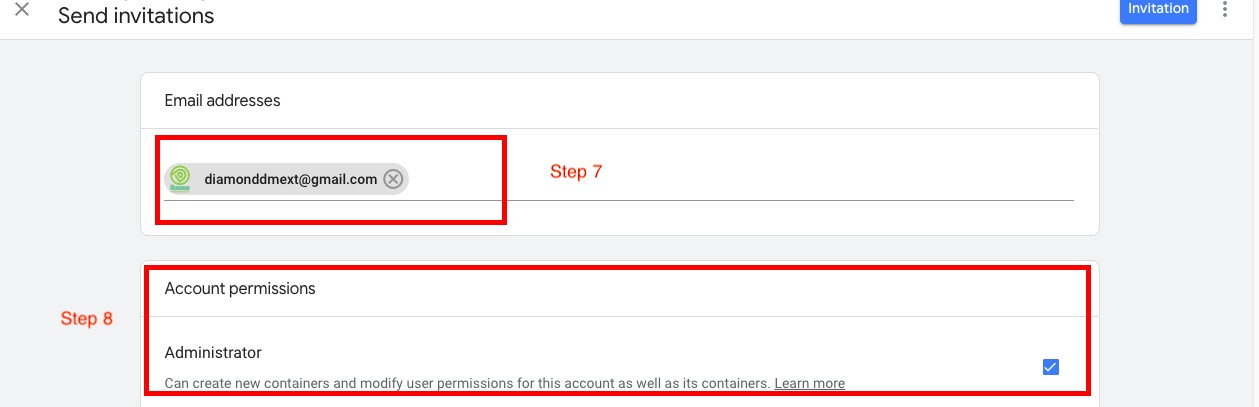
9. [[ Container Persmission ]]
(Carry out the following steps ONLY IF the Client has already had a Container)
a. [[ Publish ]] = Tick
b. [[ Approve ]] = Tick
c. [[ Edit ]] = Tick
d. [[ Read ]] = Tick
10. [[ Done ]]
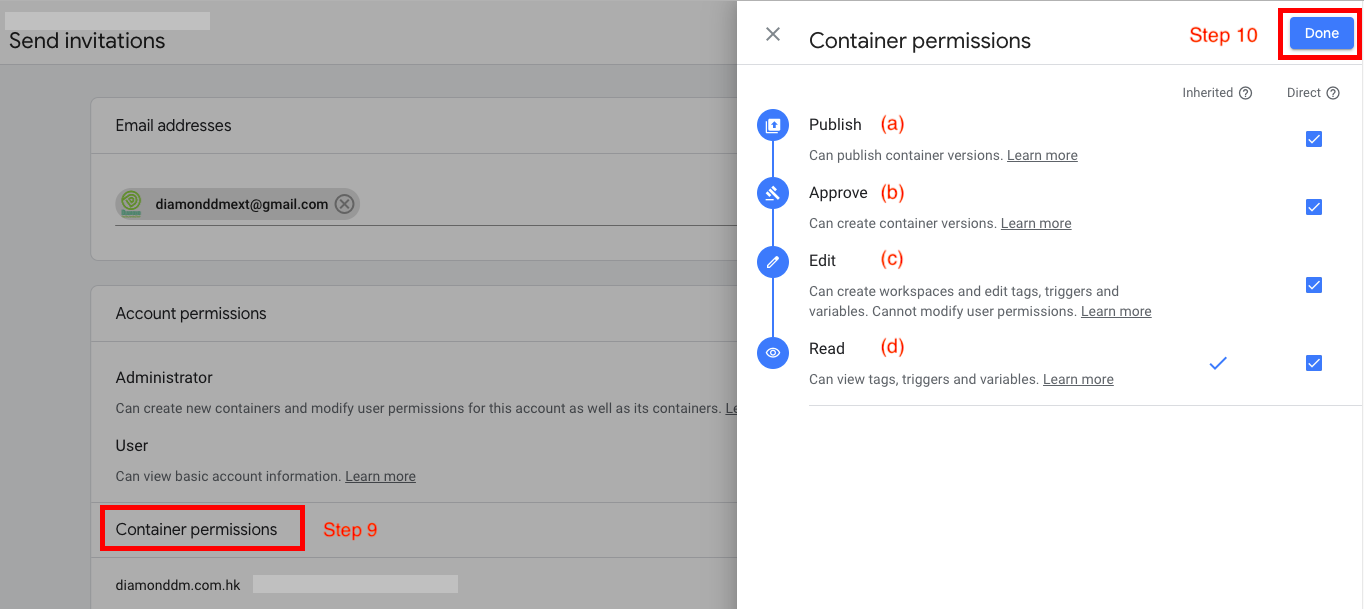
11. [[ Invitation ]]
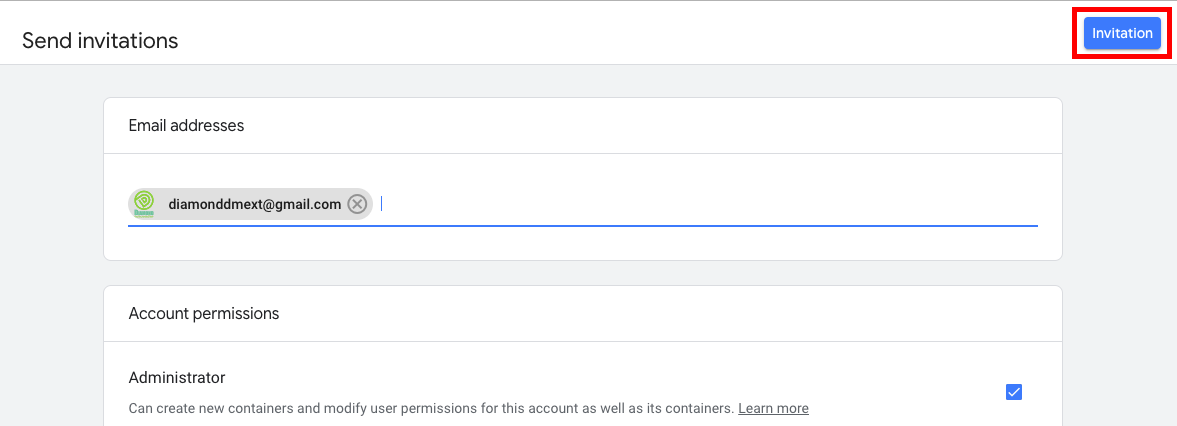
12. Done
