FB Ads Account Spending Limit Setting (#82016)
Objective
- Set Facebook Ads Account Spending Limit to fit the Campaigns Ads Budget
Audience
- Client
Prerequisite
- Admin or Finance Editor rights of the FB Ad Account, AND
- Facebook Business Manager Account
Step-By-Step Guideline
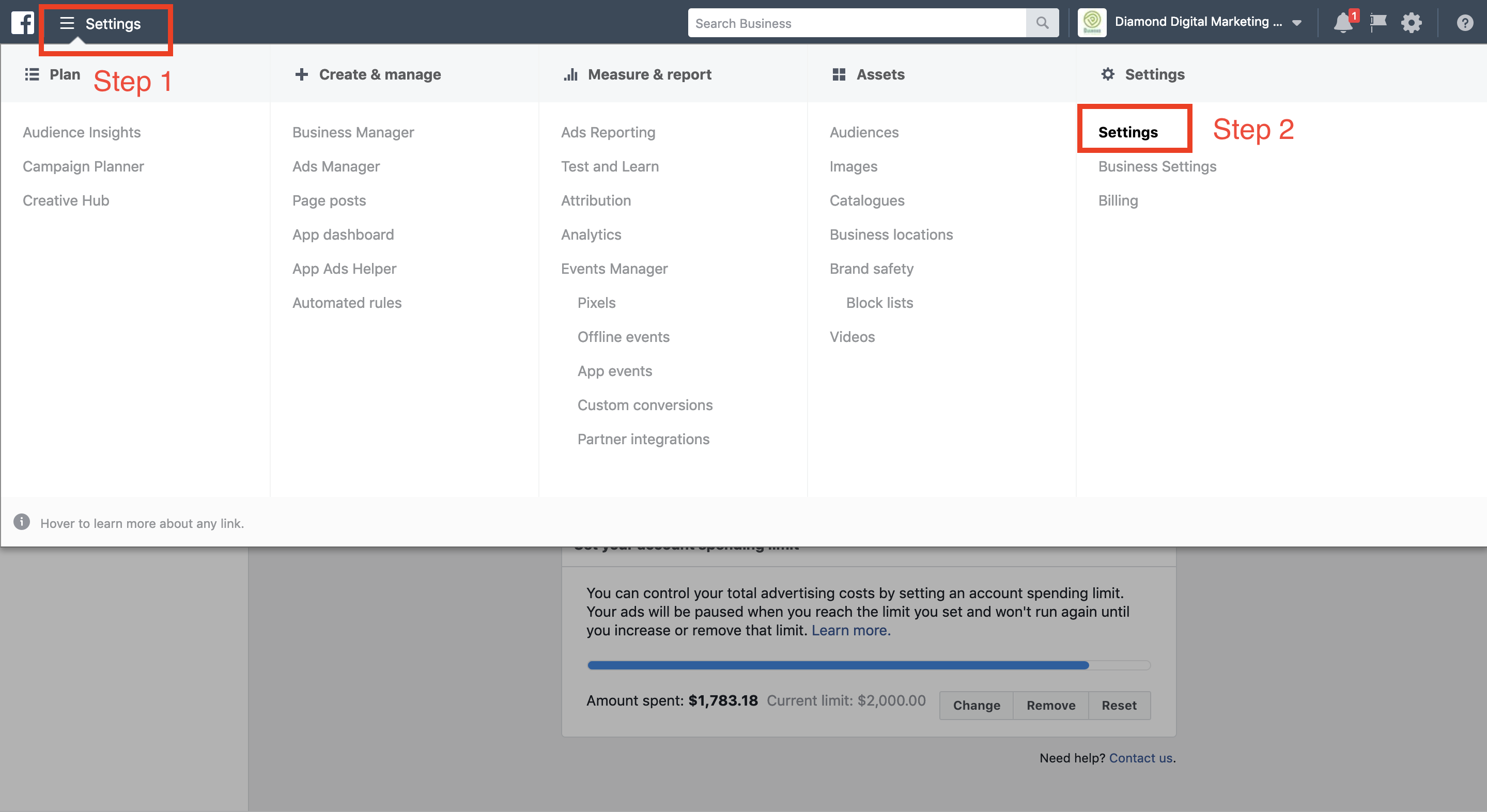
1. Go to FB Business Manager
2. Click [[ Settings ]]
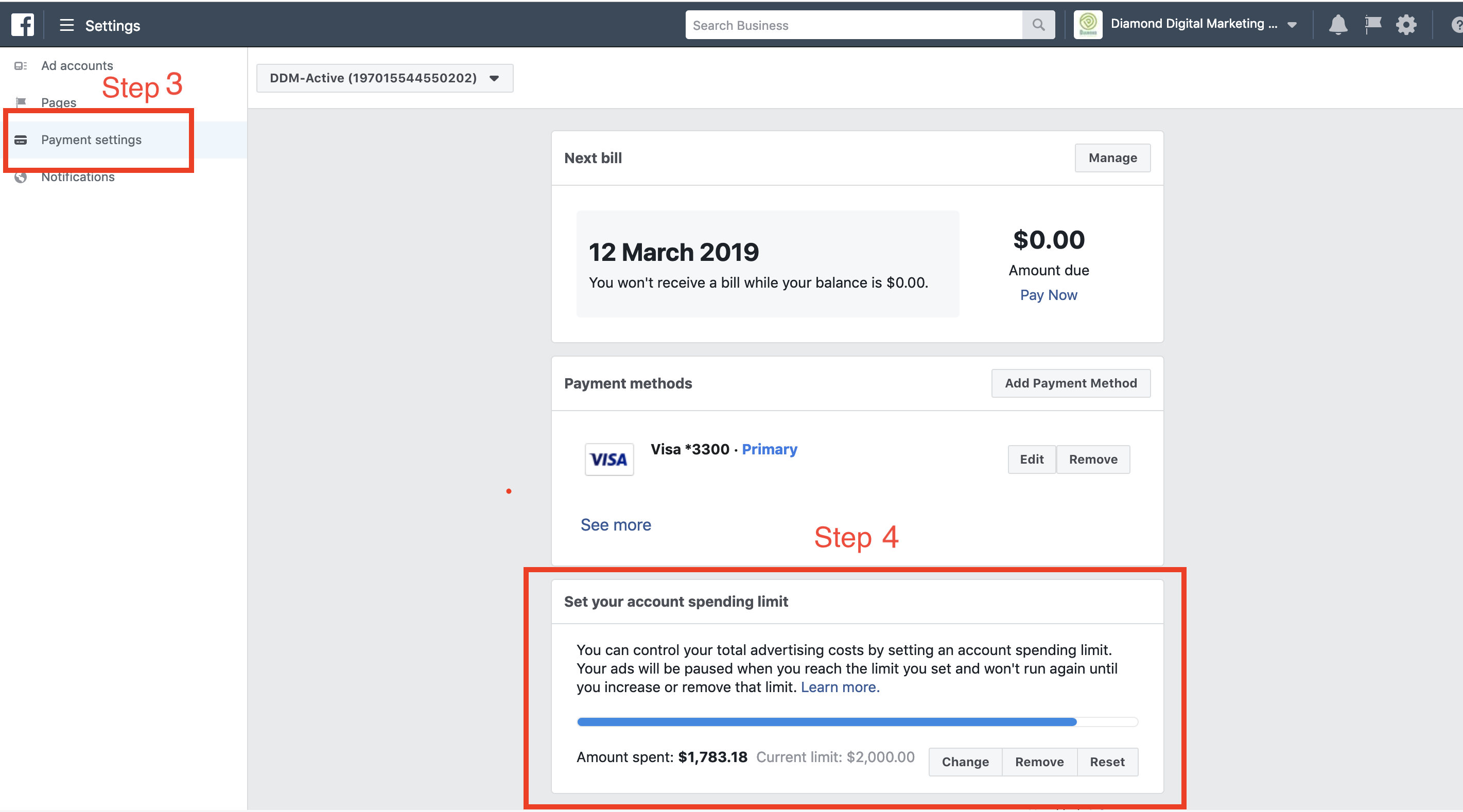
3. Click [[ Payment Settings ]]
4. Under Set your account spending limit section, Click [[ Set account spending limit ]] or [[ Change ]] if you want to change your spending limit.
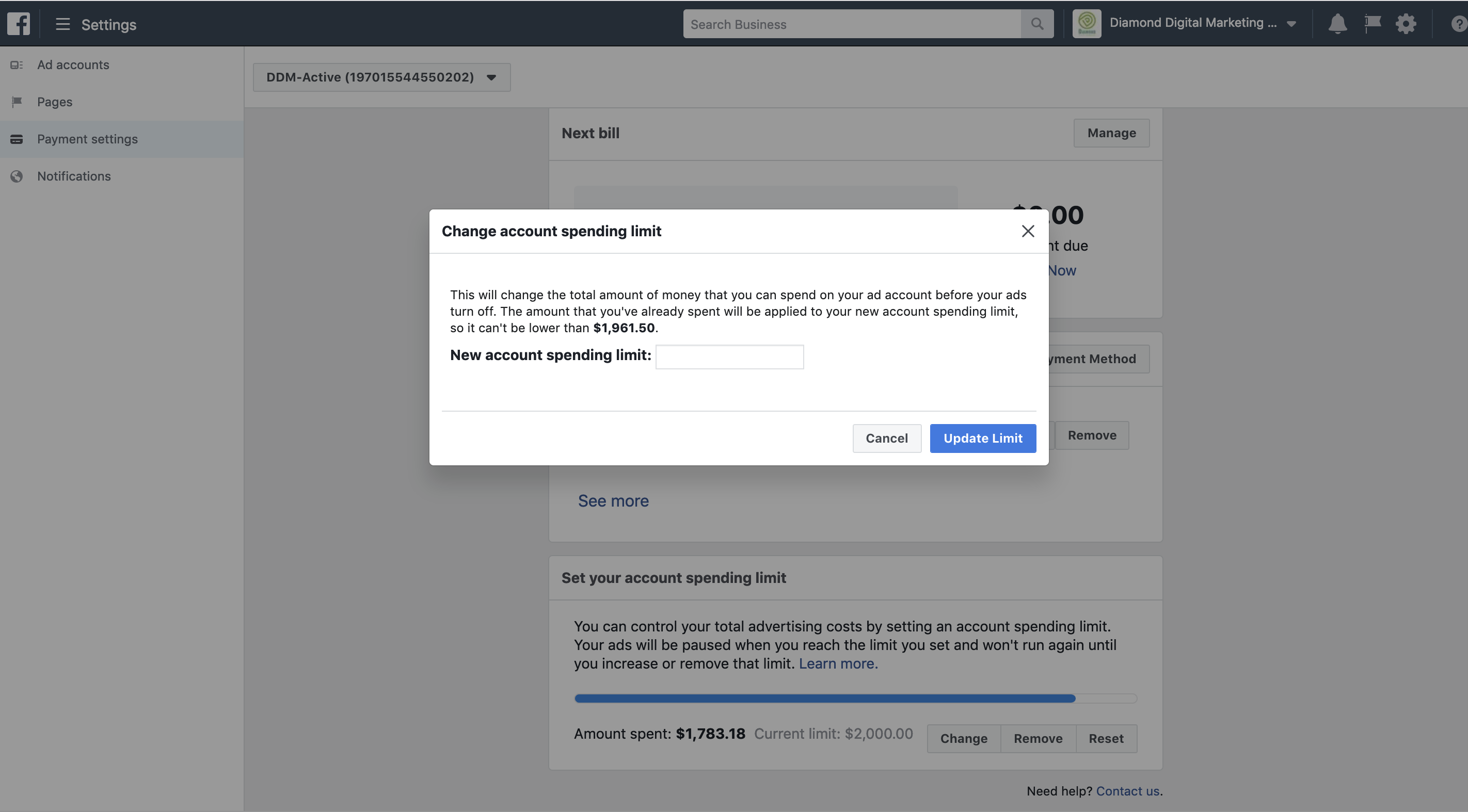
5. Enter the limit you’d like to use.
6. Click [[ Set Limit ]] or [[ Update Limit ]]
7. Done.
Create or Change FB Ad Account Threshold
Objective
- Set each Facebook Ads Bill within a certain limit (threshold)
- Note: The threshold only changes how often you’re billed, not how much you spend.
Audience
- Client
Prerequisite
- You must also have an admin or finance editor right of the Ad Account
- You must have a Business Manager Account
Step-By-Step Guideline
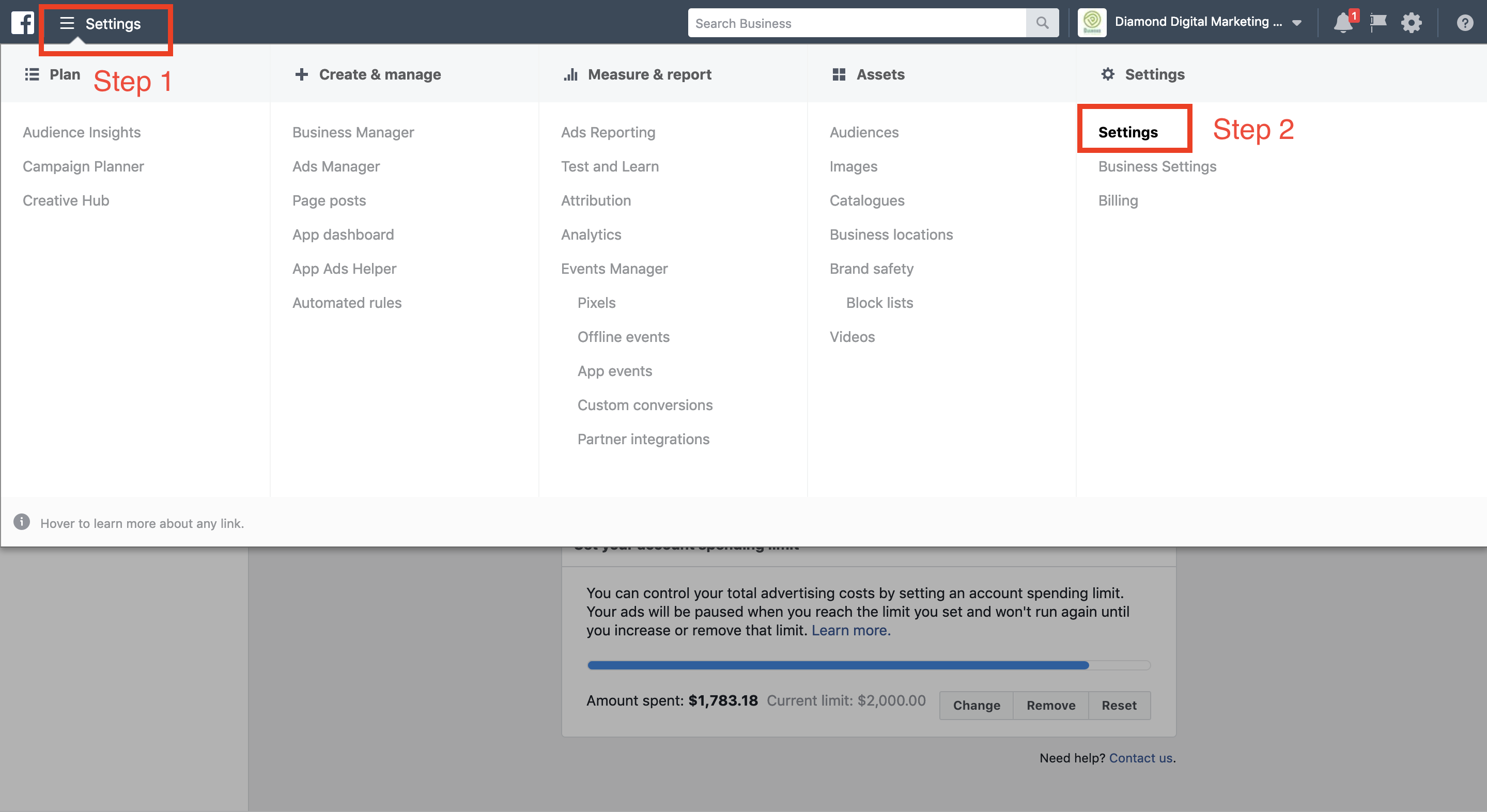
1. Go to FB Business Manager
2. Click [[ Settings ]]
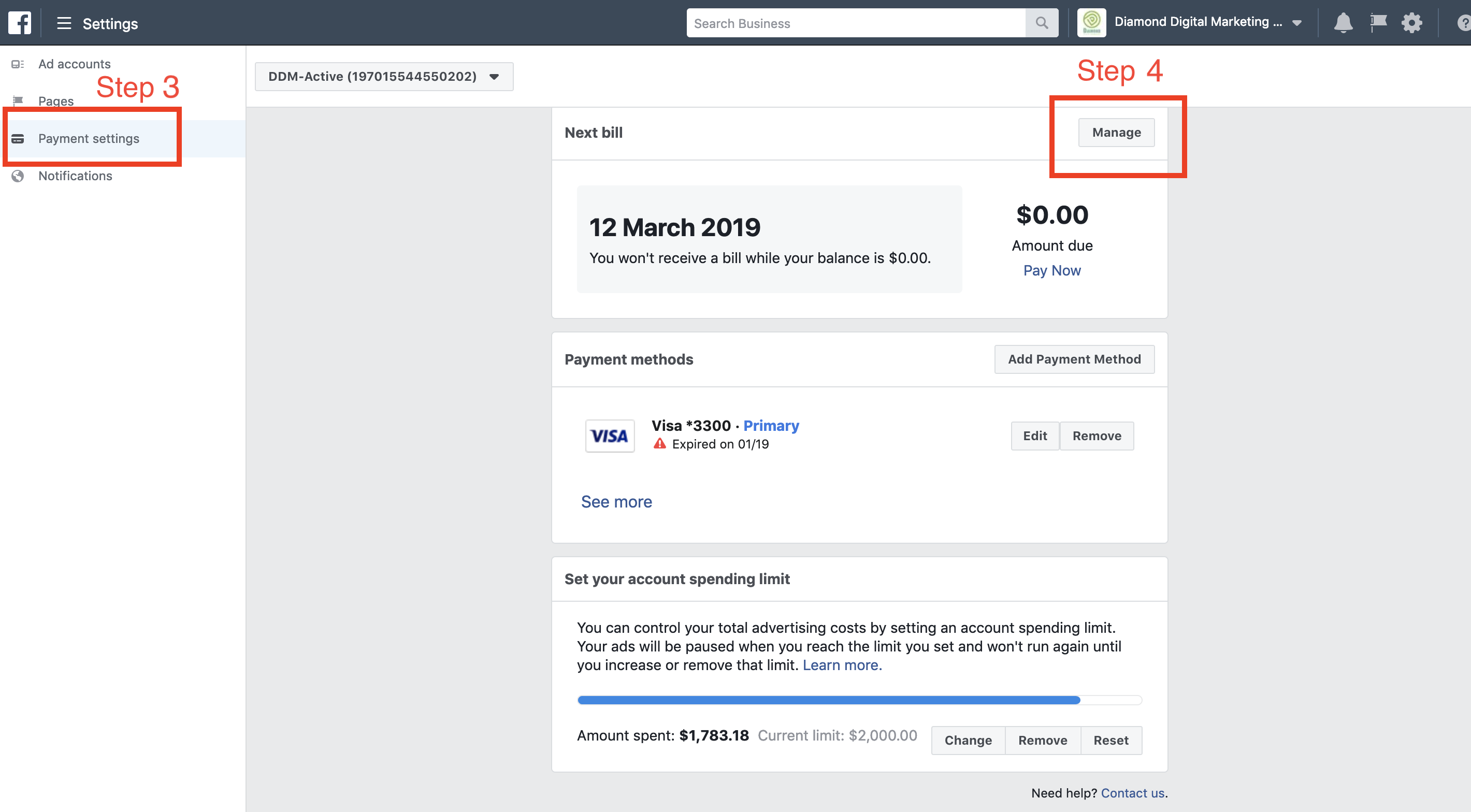
3. Click [[ Payment Settings ]]
4. Under Next Bill section, Click [[ Manage ]]
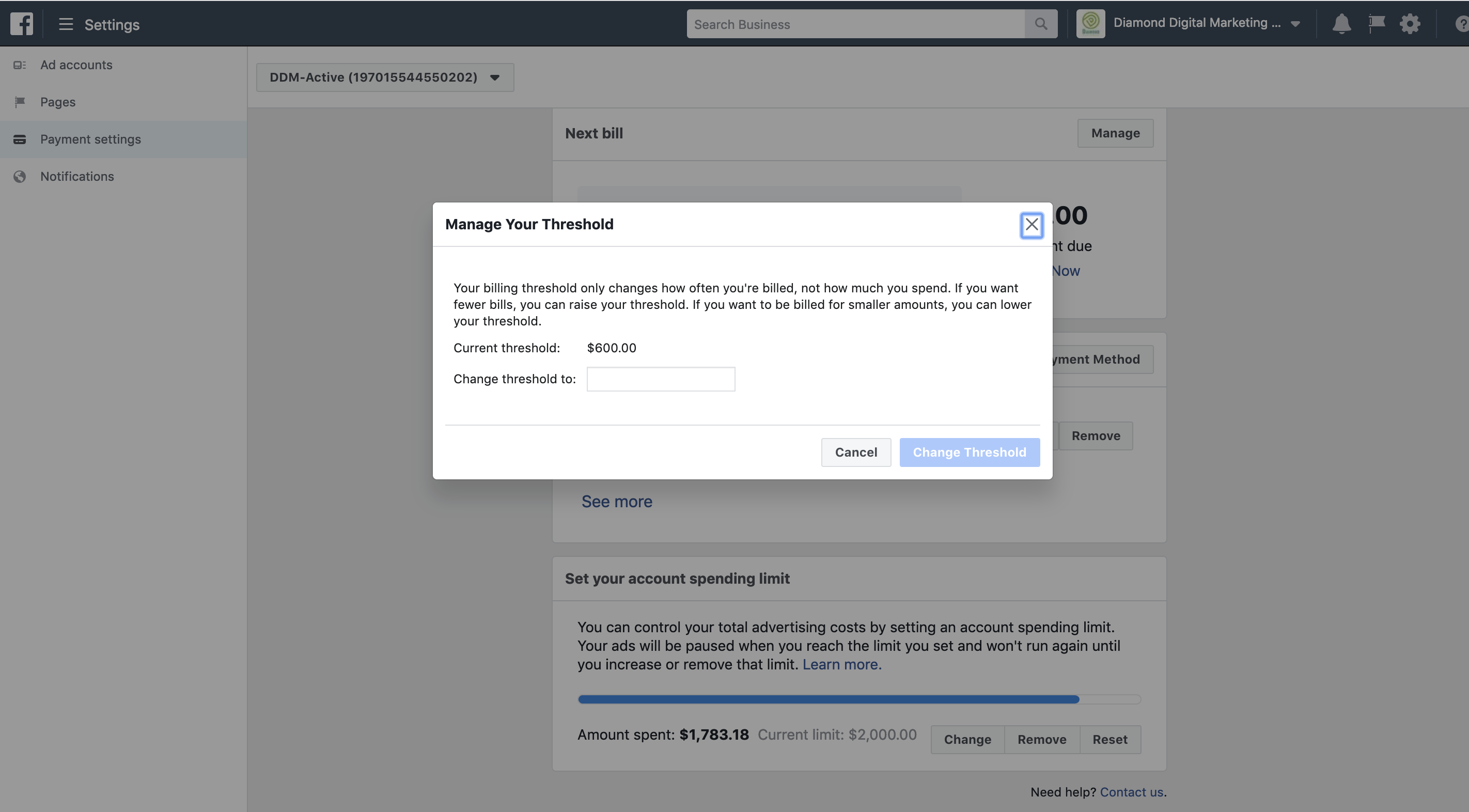
5. Enter the threshold you’d like to use.
6. Click [[ Set Threshold ]] or [[ Change Threshold ]]
7. Done.
