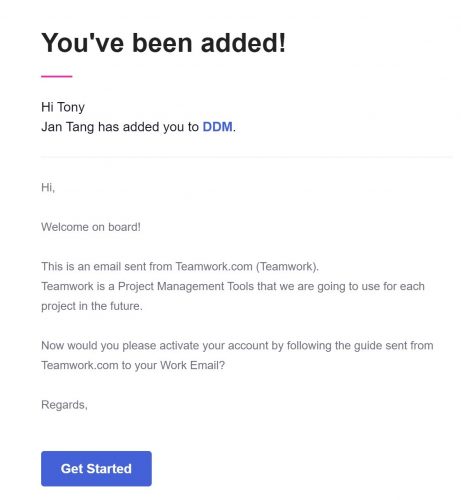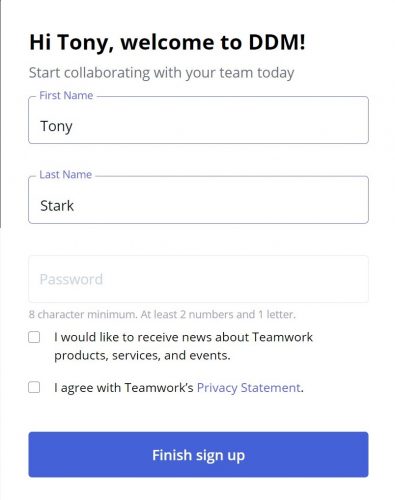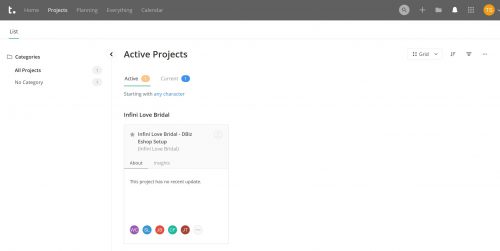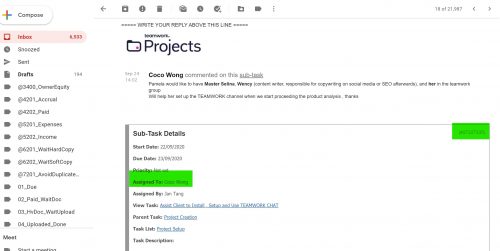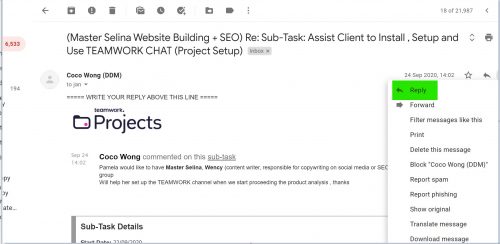What Is TEAMMWORK
TEAMWORK (teamwork.com) is a Project Management System Software (Both Desktop and APP Version) used within DDM to co-operate among DDM’s Staff and Client.
It is FREE for the Client to use.
In TEAMWORK , you can
1. Read the [[Calendar]] and the [[Milestones]] of the Project
2. Read | Reply | Comment the [[Tasks]] under the [[Task List]] Public To Client.
3. Read #1 and #2 in either your Desktop or Smartphone (as there is APP version for the TEAMWORK)
Installation and Setup STEP BY STEP

TEAMWORK