Whatsapp Business Hong Kong 未來發展 :
2019年,Facebook步署了3個大方向:
宣佈發展虛擬貨幣
[/mpc_icon_column][mpc_icon_column border_css=”border-width:3px;border-color:#7fbd9d;border-style:solid;border-radius:10px;” title_font_size=”16″ title=”Instagram” title_margin_divider=”true” title_margin_css=”margin-top:10px;margin-right:10px;margin-bottom:0px;margin-left:10px;” content_margin_divider=”true” content_margin_css=”margin-top:18px;margin-right:10px;margin-bottom:-10px;margin-left:10px;” mpc_icon__icon_type=”image” mpc_icon__icon_image=”7262″ mpc_icon__margin_divider=”true” mpc_icon__margin_css=”margin-top:20px;margin-right:20px;margin-bottom:10px;margin-left:20px;”]
將會支援交易買賣功能
[/mpc_icon_column][mpc_icon_column border_css=”border-width:3px;border-color:#7fbd9d;border-style:solid;border-radius:10px;” title_font_size=”16″ title=”Whatsapp Business API” title_margin_divider=”true” title_margin_css=”margin-top:10px;margin-right:10px;margin-bottom:-1px;margin-left:10px;” content_margin_divider=”true” content_margin_css=”margin-top:-10px;margin-right:10px;margin-bottom:-13px;margin-left:10px;” mpc_icon__icon_type=”image” mpc_icon__icon_image=”7261″ mpc_icon__margin_divider=”true” mpc_icon__margin_css=”margin-top:20px;margin-right:20px;margin-bottom:10px;margin-left:20px;”]
將會開放
[/mpc_icon_column][/mpc_connected_icons]
三件看似互不相干的事,加起來就構成一個畫面:想像一下,消費者在Instagram或Facebook看到香港商戶的貼文後,然後就會去到商戶的Instagram Shop購物,然後並直接透過Instagram 的交易功能,用Facebook的虛擬貨幣付款,(那麼就可以直接跳過Paypal 等傳統的Payment Gateway)。
然後在客戶購物時,客戶即使在Instagram裡發問問題,商戶的客服們都可以透過Whatsapp Business API 的功能,用Whatsapp Business ,多個客服同時回答客人的問題。
這就是把Alibaba 、支付寶、微信、抖音連在一起! 這將會是2019年在 Hong Kong Digital Marketing界 ,甚至是全世界翻天覆地的改變!
當然大量的Saas供應商將會開發和Hong Kong Whatsapp Business API有關的客服平台。現在就先睹為快,先上個幼兒班,看看Whatsapp 商用版和個人版的分別吧!
WhatsApp Business 與 Personal WhatsApp 2大不同之處
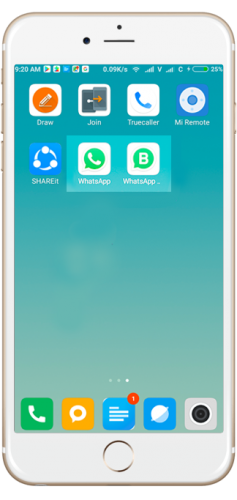
不同的商標
為了幫助商戶容易區分WhatsApp Business 和 Personal WhatsApp ,WhatsApp特意設計了一個不同的應用程式圖標 (Icon),這樣商戶就能在自己的手機,透過點擊不同的應用程式圖標 (Icon),輕鬆地自由切換使用 WhatsApp Business 和 Personal WhatsApp ,不怕混淆。
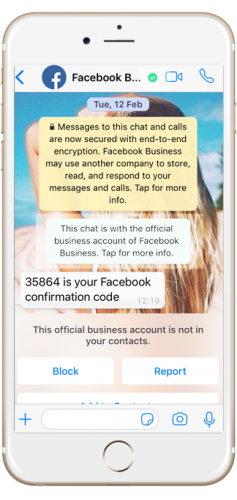
不同的帳號分類
WhatsApp Business 與 Personal WhatsApp 最大分別是,WhatsApp Business 分為 “官方商業帳號” 和 “商業帳號” ,而 Personal WhatsApp 則沒有類似分類。
商業帳號 Business Account:任何登記使用 WhatsApp Business 的帳號會自動預設成為 “商業帳號”。無論商戶是”商業帳號” 或 “官方商業帳號” 都能夠在商業簡介中填寫網頁、地址和營業時間。而兩者最大分別是 “商業帳號” 尚未得到 WhatsApp 的審查和認證,證實公司真偽。
官方商業帳號 Official Business Account:取得 “官方商業帳號” 的商戶,會在帳號的商業資料以及 WhatsApp 對話名稱的旁邊顯示一個小小的綠色剔號,代表此 “商業帳號” 已得到 WhatsApp 的審查和認證。有 “官方商業帳號” 的最大好處是,即使顧客沒有把你的電話加入通訊錄,商戶的商業名稱也會自動顯示在顧客WhatsApp 的對話名稱一欄。有了”官方商業帳號” 的認證,顧客們自然對你的信心大大增加!
WhatsApp Business 6大實用功能
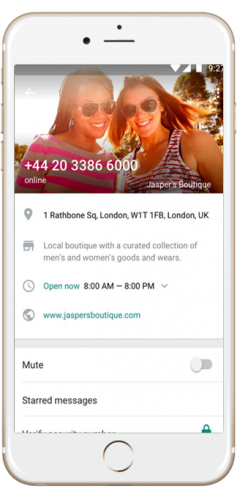
業務簡介
Business Profile
商戶可以在你自己 WhatsApp Business 的商業簡介中填寫公司基本資訊,包括公司的業務、地址、網頁和營業時間等,讓你的顧客對你有基本的認識,同時令他們可以在更適合的時間與你聯絡。
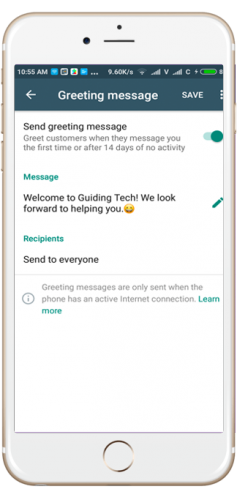
問候訊息
Greeting Messages
熱情的招待住住是和顧客建立關係的第一步,你可以為你的帳號建立”問候訊息”,其功能如同實體店中的接待員,當顧客首次聯絡你、或超過 14 天沒有和你進行互動時,你的”問候訊息”就會自動傳送給你的顧客。
而當中最為強大的功能是你可以為你的”問候訊息”設定不同的收件人。
1. 所有人
將訊息傳送給您的所有顧客。例如:把最新大型節日優惠,新店開張等消息傳送給所有顧客。
2. 未儲存在通訊錄中的所有人
將訊息傳送給不在您通訊錄中的任何顧客。例如:把登記會員活動傳送給潛在顧客(由於潛在顧客只詢問過產品和服務,未曾消費,所以未在公司WhatsApp 通訊錄中)。
3. 除了…之外的所有人
將訊息傳送給部分顧客以外的顧客。例如:如果有部分顧客已曾接受到有關消息,那你就可以剔除那些顧客,只把相同消息傳送給未接受到的顧客。
4. 只傳送給…
僅傳送給指定的顧客。例如:把專為VIP 顧客以設的優惠活動傳送給特選顧客。
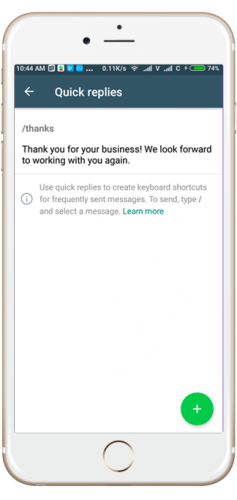
快速回覆
Quick Message
“快速回覆” 功能針對顧客常見問題,設定預定答案,以節省重複輸入相同答案的時間。當顧客提出疑問時,商戶只要按[ / ]即Forward Slash,你就可以看見你為同一條問題預設的其他答案,那就可以避免重複使用相同的答案,和顧客的對話就可以更自然!
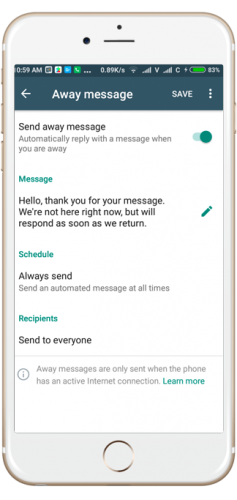
離開訊息
Away Messages
試想像,如果有潛在顧客向你查問產品或服務,但等候超過一天尚未有回覆,可想而知他們將會有多失望。 “離開訊息” 就是針對在你忙碌或非辦公時間聯絡你的潛在顧客或顧客,透過”離開訊息”自動傳送訊息,告訴他們你現在無法立即回覆,並讓他們得悉大概什麼時候可以接收到相關的答覆。你也可設定一到某特定時間例如非辦公時間,自動開啟 “離開訊息”的功能,讓系統自動在該時段傳送”離開訊息”給聯絡你的顧客。
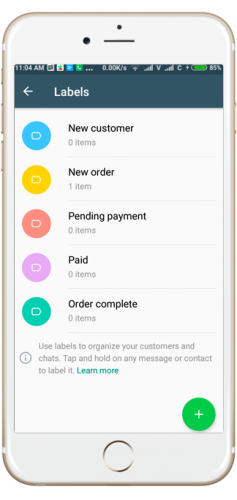
標籤
Labels
這功能和Google Gmail 的電郵分類標籤有異曲同工之妙。透過WhatsApp Business 的 “標籤” ,你亦可以好好整理和分類你和顧客的對話,並加上不同顏色標籤,日後就可以輕易地搜查到你和不同顧客的對話,大大提升處理客戶詢問的效率。目前WhatsApp Business 允許商戶最多建立 20 個標籤,但所謂 Simple Better Than Complex,太多標籤反而有機會弄巧成拙,令你最後反而找不到相關對話,所以我們也不建議商戶建立過多標籤。以網店為例,單單6 個標籤已經非常足夠 – 普通詢問,下單未付款,已付款未發貨,已付款並發貨,訂單完成,售後查詢。
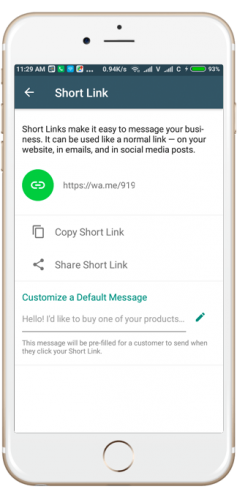
點擊對話
Click to Chat
在社交媒體高速發展下,顧客和商戶間的互動已由從前的電郵,發展成Facebook Messager,Instagram Direct Message,甚至現在的WhatsApp。在個人WhatsApp有的功能,WhatsApp業務亦一應俱全的現狀下, 為了大大提升回應顧客的效能,並和顧客建立更緊密的互動聯繫,商戶絕對要考慮安裝WhatsApp Business!如果你對WhatsApp Business有更多問題,例如如何建立自己WhatsApp Business的網址連結,就在下面留言吧!


Hi, can we send mass messages to clients with different contents at once time? Please advise. Thanks.
Hi ,
I would like to explore how WhatsApp Business can benefit restaurant business in HK. Would you mind share with me some information? Thanks
Dear Ekong
Our team has already sent you an email, please check it.
Diamond Digital Marketing Team
I want to know more, thanks!
HI, I would like to know more about the Whatsapp Business / API and its package?
My organization may need this service for some social service projects.
Thanks
HI ,
We would like to use whatsapp for sending message to our customers for marketing campaign, how can we use whatsapp effectively for marketing or promotion?
Dear Phebe
Our Team has already sent you an email, please kindly check it.
Diamond Digital Marketing Team
can we send mass message via whatsapp business? our contact no. is not included in their contract list so i guess we cannot use the broadcast function?
Dear Evans
Our team has already sent an email to you, please kindly check it.
Diamond Digital Marketing Team
I’m using WhatsApp business account and always sending messages to all customers via broadcasting list, however many customers cannot receive it…….. Pls advise, thank you.